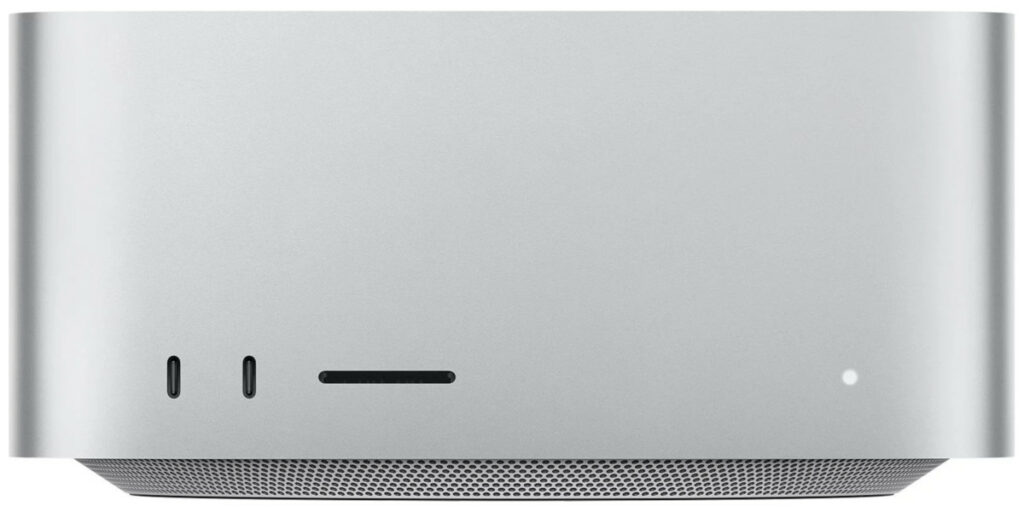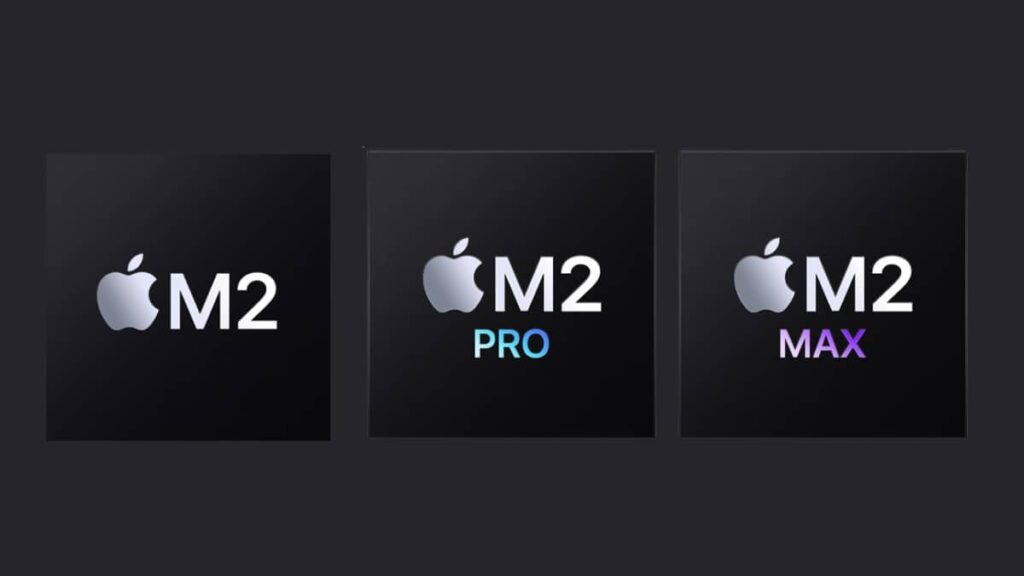Apple Mac Pro M2 Ultra

The Mac Pro M2 Ultra is Apple’s most powerful workstation made and the ultimate for music & video recording studios
Apple Mac Pro M2 Ultra Tower – $6999.00 Apple Mac Pro M2 Ultra Rack – $7499.00
If you’re a serious pro or amateur musician, you really want the Apple Mac Studio M2 Max & M2 Ultra or the Apple MacBook Pro M3 Pro & M3 Max. A large music and/or video recording studio without budget restraints or someone who must have PCIe slot expansion may want to consider the Apple Mac Pro M2 Ultra. These are the three best computers for creatives you can buy today.
If you absolutely must spend less than $1999.00, consider buying used, refurbished or consumer level Macs like the Macbook Air, iMac or Mac mini. To suggest buying less than an Apple M Series system is bad advice. Also see notes below in the Unified Memory section.
See: Apple Silicon is the DAW standard.
The Mac Pro M2 Ultra is clearly for the well compensated
While quite a marvel for those of us who appreciate technology, I think it is safe to say the Mac Pro M2 Ultra is not for the average professional or amateur creator. The power it wields and the price of that power will be more than most of us need or can afford. OK, there is sure to be a smattering of well heeled tech fans that will have to have it, but you know what I am saying.
I am extremely glad Apple finally got rid of its last Intel machine.
Kind of humorous, watching YouTube influencers that can’t think beyond Final Cut Pro questioning the value of the Mac Pro M2 Ultra over the Mac Studio M2 Ultra. The Mac Pro M2 Ultra has everything the Mac Studio M2 Ultra has and has tower or rack case, 7 PCIe slots, 1 more fan, 1 more 10Gb Ethernet, 2 more Thunderbolt 4/USB-C ports, 1 more USB-A port, and 1 more HDMI port. Maybe Apple has some secret tricks unrevealed but at this point, these are the only known differences.
If you don’t need to pay $3000.00 for PCIe expansion, get a Mac Studio.
For an easy to read M2 Series specifications chart, see Apple M2 Processor Series
If you really do need PCIe expansion though, whoa baby!
Don’t be mislead by YouTube influencers, for someone who must have PCIe, the Mac Pro is essential and well worth the uptick over a Mac Studio. PCIe kicks the tush out of USB and Thunderbolt of any kind if you need fast. For a server or any other high bandwidth need, hell yeah. Multiple 100GB Ethernet ports, high capacity and/or fault tolerant RAID SSDs, high end audio…
Time will show it was a very good idea to get the Intel Mac Pro into past history. My guess is over time Apple could engineer further enhancements like multiple processors or add-on GPU cards into new generations as well.
I don’t need a Mac Pro, YouTube influencers don’t need a Mac Pro, and you probably don’t need one either. But for those who do, they know it and will make very good use of the Mac Pro M2 Ultra.
CPU & GPU Performance Benchmarks
I would generally advise to not get too tied up in the minutiae of benchmarks, but they are useful for relative comparisons of processors. It is worth noting that no M Series processors are slouches. Some more than others, but all of them are a noticeable improvement over the Intel processors in previous generation Macs.
CPU single-core performance of the M2 Ultra processors in the Mac Pro are very similar to all other M2 Series processors, because of course they all share the same CPU single-core.
CPU and GPU multi-core performance is where the differences become more apparent because of the different number of cores.
It is worth pointing out again, if you don’t need to pay $3000.00 for PCIe expansion, get a Mac Studio, which has for all intents and purposes exactly the same performance and memory/storage options.
Thanks!
–Yehuda
Manufacturer’s website
https://www.apple.com/mac-pro
Product support, downloads
https://support.apple.com
Videos
Yehuda Rothschild Apple Mac Pro M2 Ultra YouTube Playlist
Apple related pages
Updated periodically – Apple Silicon is the DAW standard
Updated periodically – Apple Mac Studio M1 Max & M1 Ultra
Updated periodically – Apple Mac Studio M2 Max & M2 Ultra
Updated periodically – Apple Mac Studio M3 Max & M3 Ultra
Updated periodically – Apple Mac Studio M4 Max & M4 Ultra
Updated periodically – Apple MacBook Pro M1 Pro & M1 Max
Updated periodically – Apple MacBook Pro M2 Pro & M2 Max
Updated periodically – Apple MacBook Pro M3 Pro & M3 Max
Updated periodically – Apple MacBook Pro M4 Pro & M4 Max
Updated periodically – Apple Mac Pro M2 Ultra
Updated periodically – Apple Mac Pro M3 Ultra & M3 Extreme
Updated periodically – Apple Mac Pro M4 Ultra & M4 Extreme
Updated periodically – Apple Mac mini M1
Updated periodically – Apple Mac mini M2 & M2 Pro
Updated periodically – Apple Mac mini M3 & M3 Pro
Updated periodically – Apple Mac mini M4 & M4 Pro
Updated periodically – Apple Studio Display
Updated periodically – Apple M1 Processor Series
Updated periodically – Apple M2 Processor Series
Updated periodically – Apple M3 Processor Series
Updated periodically – Apple M4 Processor Series
Follow on Mastodon – TurtleIsland.social/@Yehuda
This page is subject to content updates/additions. If you think any content should be updated or added, please leave a private comment on Mastodon – TurtleIsland.social/@Yehuda.