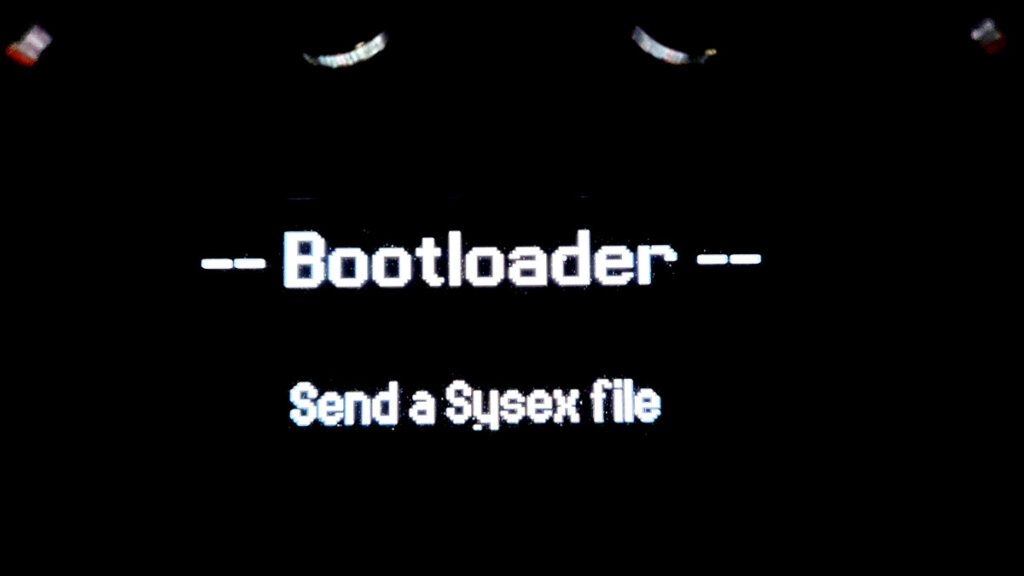
Your Prophet X is a several thousand dollar brick, useless…
The Prophet X is without doubt my favorite synthesizer. Sequential is an amazing company with amazing support to boot. Like all computer based products, there can be software or hardware issues. I have experienced two types of Sequential Prophet X bricking. The first one is a software/memory corruption issue and the second is a hardware design flaw that generally shows up with age, when the coin cell battery runs out of juice.
Sequential Prophet X Brick Fix #1
Rarely, but occasionally installing a new OS on the Sequential Prophet X or some other event will ‘brick’ the synthesizer. In other words it will freeze or crash, and will not reboot to a usable state. In this state nothing is functional and you cannot even reload the OS.
Do not despair however. If it is a software/memory corruption, you can boot the PX in bootloader mode and install a SysEx version of the OS, reboot and then reinstall the newest OS.
Important: The PX must be connected to your computer via the MIDI DIN IN port with standard MIDI cables and an Interface. You cannot use USB.
Bootloader OS: PX_Main_-2.2.0.syx
- Boot the Prophet X into bootloader mode: Hold SAMPLE STRETCH while powering on the instrument. The screen will display a message indicating that bootloader mode is active.
- Next, transmit the SysEX update file to the synth via the synth’s MIDI DIN IN port. Once the transmission has been started, you will see the Prophet X’s screen update to indicate the file’s reception.
- Once the update is complete, restart the synth. The synth should boot up normally thereafter.
- At this point, it is important to reattempt the OS update using the .bin file through the thumb drive. This will confirm that both the DSP and Main OS versions are up to date.
- Note: Sometimes on the 1st attempt, this update does not fully install. Probably due to flaky data conditions that caused the brick, the SysEx transfer could partially transfer and/or you may see snowy, flashing or blank screens upon final boot. Do not be alarmed, if this is the case, repeat 1-4.
The above instructions assume you know how to send SysEx files with MIDI-OX (Windows) or SysExLibrarian (MacOS). If you need SysEx instructions, see this page: Prophet X SysEx File Transfers.
If Brick Fix #1 doesn’t work for you, contact Sequential’s excellent support department for Brick Fix #2.
Sequential Prophet X Brick Fix #2
My Prophet X was turned off and unplugged for a few months or so. The first couple times I turned it on one day, everything was normal. The battery probably had the tiniest amount of charge, but soon ran out of juice. Gasp! Nothing but a ‘Cannot reach audio processor’ error message upon multiple boot attempts.
If this happens to you, don’t drive yourself crazy, contact Sequential support.
This issue is caused by the 3v CR2032 battery on the motherboard being out and corrupting the date/time info, preventing a successful boot. However, Sequential has an updated custom BIOS for the motherboard to ignore the 3v battery’s level and get the unit to boot regardless.
You will need a new motherboard and power supply. You can get these parts from Sequential and probably replace them yourself, saving you the trouble of shipping your synth to California.
It is not that hard, see these instructions:
https://sequential.com/prophet-x-xl-motherboard-power-supply-swap
I was out of warranty but the original purchaser, so I was able to get these parts for a $200 deposit. $175 was refunded to me when the old parts were returned for a final cost of $25.
My advice to you, don’t play around with a new coin cell battery. Replace both the motherboard and the power supply, not just one of them. Sequential knows what they are doing here.
Anyways, once you do this, you shouldn’t experience this issue again the next time your battery is depleted.
Thanks!
-Yehuda
Follow on Mastodon – TurtleIsland.social/@Yehuda
This page is subject to content updates/additions. If you think any content should be updated or added, please leave a private comment on Mastodon – TurtleIsland.social/@Yehuda.